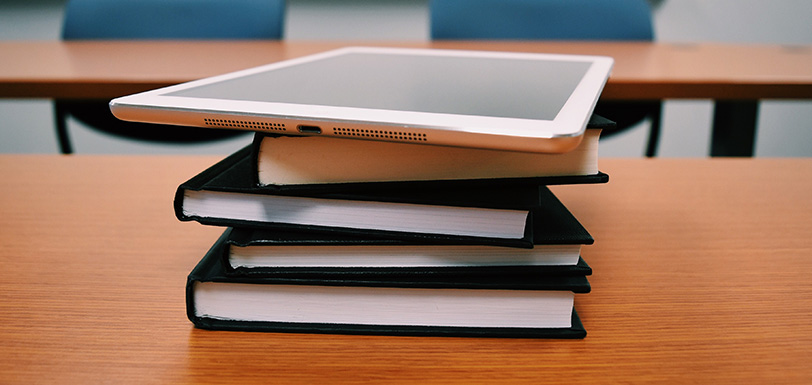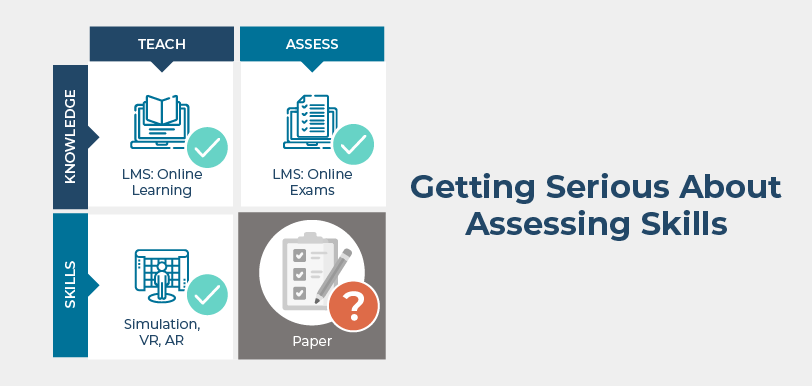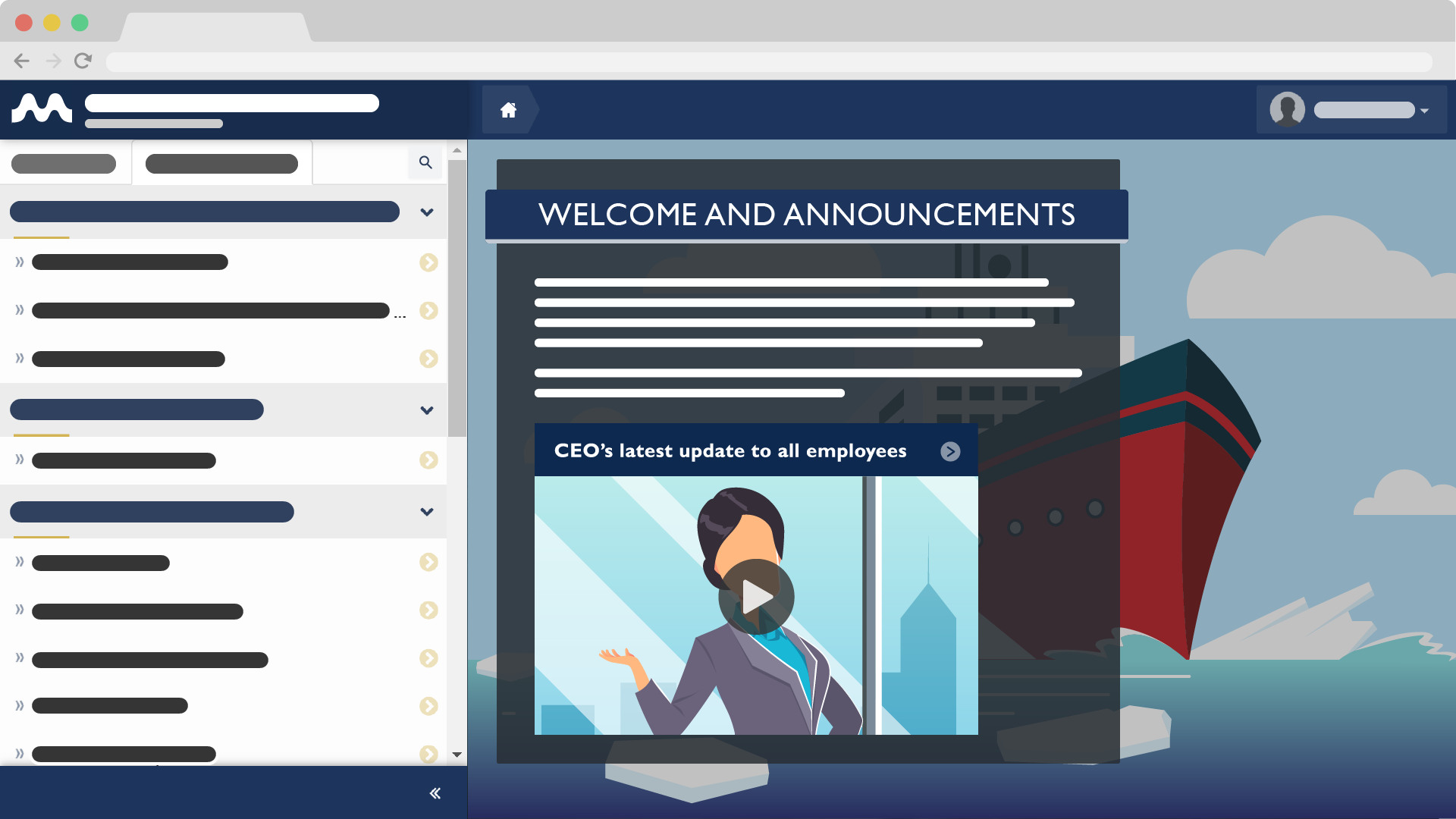Where Does eLearning Content Come From
Jan 18, 2017 Murray Goldberg 0 CBT, eLearning, LMS, Maritime TrainingIntroduction
As many of you are aware, I write frequently about learning management systems (LMS) and its applications. However, an LMS is only one part of training. The other critical component is the learning content itself. This post continues a series of blog posts which answer the question “how do we find the best eLearning content for our officers and crew”?
Our previous articles covered the use of CBTs in the maritime industry and how to best take advantage of its content. In this article, we look at the importance of getting content “right” and advice on using PowerPoint slides as a source for eLearning content.
The Importance of Your Training Content
Most would consider the importance of training content to be self-evident. I believe it was best said to me by Jeff Joyce, the Director of Fleet Operations at BC Ferries. According to Jeff, their move to blended learning at BC Ferries was largely due to a desire to ensure that standardized best practices are taught to all operational employees.
Technology-assisted learning ensures that all trainees receive the same training materials and are assessed to the same standards. This is very positive in that your organization retains tight control over what exactly is being trained.
However, as Jeff indicated before, content now becomes increasingly important because it is not being “interpreted” by an instructor as it is being delivered.
While standardization is achieved, care must be taken to ensure that the content is complete and truly represents company best-practice information on routines, knowledge and skills. It is highly important that your training and content truly do reflect best practice, and that the content is not only maintained, but also continually improved upon.
The point of making the learning content available online is that it relieves the instructor from wasting time doing what can be done equally well (or even better) using an online approach. Their time is freed up to perform more “high value” teaching: interact, provide motivation, assist with problems, provide demonstrations, and so on. This approach is sometimes referred to as the “flipped classroom” approach and will be covered in subsequent blog posts.
So – with an understanding that content is important, where do we start in procuring content for our organization’s move toward blended learning?
Two of the most popular choices are CBTs and Powerpoints. CBTs were discussed in the previous articles, so now on to PowerPoint slide presentations.
PowerPoint Training Presentations
A discussion of training content could not be complete without discussing the use of PowerPoint slide presentations as a source of training content to be placed online.
Slide presentations used by instructors as an in-class training tool can indeed be a good source of content for a blended learning program. They are often company and equipment-specific. You’ve invested in them. Why not use them?
My short answer is that you can use them – but not without a bit of careful consideration.
ELearning experts have long held a strongly ambivalent love/hate relationship with PowerPoint because:
- Slide presentations are often readily available
- Most organizations already use them for classroom training
- They often represent a great source of content to bootstrap an eLearning content population program
BUT …
- They are often the source of some of the worst eLearning content ever seen.
The problem lies in the fact that slides were not designed to be used by the student in isolation. Instead, they were designed to be used by an instructor who would go through the slides in class. They would supplement the presentation with background, deeper explanation, and relevant examples. The preexisting slides themselves are typically very incomplete when used without an instructor.
Having said that, PowerPoint slides have real advantages. As already stated above, they are often readily available and represent an investment by the training organization. In addition, PowerPoint slides can be easily converted for use in an LMS.
Taking the pros and cons together, slide presentations can be a good training framework – a starting point that can get your training transformation off to a quick start.
Ideally, the answer is to use the slides as a base. You would then engage both a subject-matter expert (your best trainer) and an instructional designer (an eLearning content expert) to transform the slides into a solid and complete learning experience.
But what if, like many organizations, you do not have ready access to this type of expert? We find this to be a very common situation among our customers – especially our smaller ones. Fortunately, there is still much you can do.
What we often recommend in this case is that the customer look critically at the presentations they have and ask themselves “what is missing”? If these were being delivered in a classroom setting, what additional information would the instructor be providing for background, motivation, clarity? This “missing” information needs to be a part of the presentation.
Once the additional learning framework and background information is written down – what do we do with it?
There are many possibilities – depending on the tools you use.
In the case of MarineLMS, one can use the “slide notes” tool. Each slide has a panel on the side, when viewed in the LMS, that can contain additional notes. The background information, stories and motivational content can then be added to the slide notes.
When viewed by the learner, the effect is that the slides themselves present a strong focus on the key points. The additional notes then provide the necessary supplementary information to ensure a complete understanding of those key points.
This technique has the nice property of getting the eLearning program up and running effectively with existing materials and a minimum of investment. The key points in the slides retain emphasis on the main learning points, and the adjacent notes provide the necessary content and background. The content can then evolve progressively over time, continually improving the training presentation.
Other Sources of Readily Available Learning Content
Even if you do not have PowerPoint slide presentations, you likely have some form of learning materials that could be used in a blended approach. This content may come in the form of PDF documents, Microsoft Word documents, manuals, videos or more. These, like slide presentations, may also represent excellent sources of blended learning content. But as with PowerPoint slides, great care must be taken when making them available on an LMS to ensure they create a high quality learning experience.
The first part of ensuring that they provide quality on-line training is to analyse them the same way described for slide presentations, above. Since these other materials were likely created for use in a different context, they will likely need some analysis and re-work to re-purpose them for independent online training.
As above, if they are simply placed on the LMS as is, they may end up being a low quality example of eLearning. Have your best trainers look at them and add all the necessary additional information required to create a great learning experience.
The second task is to convert their format for on-line use. This conversion varies according to the original format of the materials and according to the LMS used.
Conclusion
This series of articles covers some of the basic mechanical eLearning questions such as – where does my learning content come from, how do I get it on line, and what resources exist to help me do so?
If you would like to be notified when subsequent articles are posted, and have not already done so, please feel free to sign up here for notifications. Until then, thanks for reading, and keep safe!
Follow this Blog!
Receive email notifications whenever a new maritime training article is posted. Enter your email address below:
Interested in Marine Learning Systems?
Contact us here to learn how you can upgrade your training delivery and management process to achieve superior safety and crew performance.